Your Cart is Empty
The IFTA Miles Excel Distance Calculator is an Excel-based tool that allows the user to do the following
Many transportation companies need to calculate the miles driven during the trip for each state for regulatory purposes such as IFTA or State Taxes.
To use this tool is extremely easy.

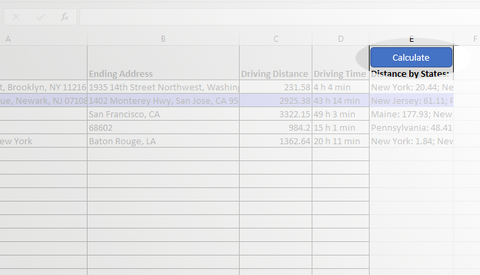
It will calculate Total Driving Distance and Total Driving Time between each of the 2 points.(as indicated in purple_
It will calculate the miles traveled by State for each trip (as indicated in yellow)

Q and A
Q: Will this work outside of the United States?
A: While the distance calculation part will work outside of United states, the state-by-state distance only works within US. If you are just looking for a regular distance calculator click here to go to our Distance Calculator Page
Q: Can I calculate the distance between exact addresses, not just Zip Codes?
A: Yes, the calculator can handle partial addresses as well as complete addresses. (Cities, States, Countries, etc.)
Q: Does this calculator Calculate Driven Distance, or Straight Line (as the crow flies) distance.
A: All the calculations are done using Google Maps API and the distance generated is Driven Miles/Distance. The results are up to date and generated as you would by searching in Google Maps
Q: Will this work on a Mac as well as a Windows Machine?
A: Yes, the calculator will work on recent versions of Excel for Mac as well as Windows.
Q: Are there any limitations?
A: Yes, driving distance is generated using Google Maps API which limits the free results to 40,000 calculations per month. After that, Google charges 5 USD per 1000 calculations. Get more information regarding the Google Maps API here.
Still have Questions? Email vinnie@googlescrapersoftware.com